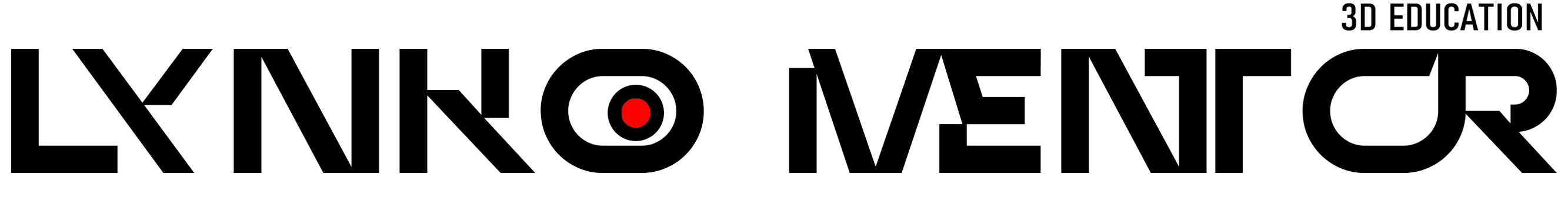Substance Designer Arabic Course
- الوصف
- المنهاج
- المراجعات

- Course Outline: Substance Designer from A to Z (in Arabic)
- Module 1: Introduction to Substance Designer
- What is Substance Designer and its role in 3D design.
- Understanding the user interface and workspace.
- Navigating through various menus and tools.
- Module 2: Basic Material Creation
- Introduction to the node-based workflow.
- Creating your first material using basic nodes.
- Understanding the concept of channels (diffuse, height, roughness, etc.).
- Applying basic filters and adjustments.
- Module 3: Intermediate Material Creation
- Combining nodes to create more complex materials.
- Utilizing procedural textures to add realism.
- Creating height maps and normal maps for added detail.
- Introduction to blending and masking techniques.
- Module 4: Advanced Material Creation
- Creating realistic organic materials like skin, fabric, etc.
- Utilizing the power of noise generators and procedural patterns.
- Incorporating exposed parameters for easy customization.
- Exploring advanced blending and masking techniques.
- Module 5: Material Outputs
- Exporting textures for use in various 3D software and game engines.
- Understanding texture maps (albedo, normal, roughness, etc.).
- Adjusting texture output settings for different platforms.
- Module 6: Project-based Learning
- Applying the learned techniques to create specific materials.
- Creating a library of materials for future use.
- Troubleshooting common issues in material creation.
- Module 7: Tips and Tricks
- Workflow optimization techniques.
- Using external maps and resources effectively.
- Exploring Substance Designer’s latest features and updates.
- Module 8: Final Projects and Portfolio Building
- Designing and creating your own complex materials.
- Building a portfolio showcasing your material design skills.
- Tips for presenting your work professionally.
- Keep in mind that this is a general outline and the actual course content may vary. Since the course is in Arabic, make sure you are comfortable with the language. Also, ensure that the instructor is qualified and experienced in Substance Designer and teaching methodologies.
- Remember that practice is key when learning software like Substance Designer. As you progress through the course, don’t hesitate to experiment, create your own materials, and explore different techniques to enhance your skills. Good luck with your learning journey!
Substance Designer Arabic Course
-
1Lesson01: Introduction to Substance Designer
-
2Lesson02:Create Shapes
-
3Lesson03: Create Concrete Wall
-
4Lesson04: Create Wood Floor
-
5Lesson05: Create Circle Floor
-
6Lesson06: Create Gold frame part1
-
7Lesson07: Create Gold frame part2
-
8Lesson08:Create Ground
-
9Lesson09: Create Ceramic Tiles
-
10Lesson010; Create Tiles Wall
-
11Lesson011 Create Brick wall
-
12Lesson012: Create Wooden Wall
-
13Lesson013: Create wood Material
-
14Lesson014: Create wood Material part2
-
15Lesson015: Create Carpet Material
-
16Lesson016: Create Hard Surface
-
17Lesson017: Create marble Material
-
18Lesson018 :Create Marble Material Part02
-
19Lesson019: Create Forest Ground
-
20Lesson020: Import Substance materials into Unreal Engine
-
21Lesson021: End of course
-
22Lesson022: the most questions answers
يرجى، تسجيل الدخول لترك مراجعة