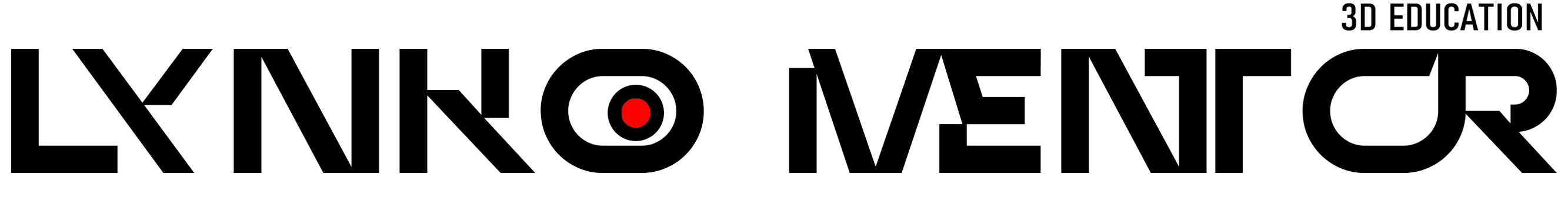Nuke VFX Compositing mastery path (Arabic)
- Description
- Curriculum
- Reviews

This is the first-ever comprehensive compositing course in Arabic, created by experienced instructors with years of work in top VFX studios. It’s specifically designed for beginners eager to kickstart their journey into compositing, but it’s also packed with valuable insights and techniques that cater to intermediate and advanced artists. Whether you’re just starting out or looking to sharpen and refine your skills, this course equips you with the practical tools and knowledge needed to grow and thrive as a compositor.
We go beyond teaching just the technical side. You’ll learn real-world techniques, essential problem-solving strategies, and in-depth industry knowledge that will help you think and work like a true professional. Starting from the absolute basics, you’ll gain a clear understanding of 2D roto, keying, and cleanup, progressing to more advanced topics like 3D and multipass compositing, deep compositing, color theory, and color grading.
But it doesn’t stop there. You’ll also dive deep into script optimization, TCL scripting, gizmo creation, CopyCat workflows, and much more. On top of the technical skills, we guide you step by step in building an impressive showreel and navigating the job market to secure your dream role.
This course isn’t just about learning compositing—it’s about mastering the craft and standing out in the VFX industry. By the end, you’ll have the confidence, skills, and knowledge to join professional studios and create visuals that truly shine.
أول دورة شاملة في مجال الكمبوزيتينج باللغة العربية، مقدمة من مدربين ذوي خبرة واسعة في أكبر استوديوهات المؤثرات البصرية. تم تصميم هذه الدورة خصيصًا للمبتدئين الذين يرغبون في بدء رحلتهم في عالم الكمبوزيتينج، لكنها مليئة أيضًا بالمعلومات والتقنيات القيمة التي تناسب الفنانين المتوسطين والمتقدمين. سواء كنت تبدأ الآن أو تسعى لتطوير مهاراتك، ستمنحك هذه الدورة الأدوات والمعرفة العملية اللازمة للنمو والتميز كفنان في مجال الكمبوزيتينج.
نحن لا نركز فقط على الجانب التقني. ستتعلم تقنيات عملية حقيقية، واستراتيجيات حل المشكلات، ومعرفة عميقة في المجال، ستساعدك على التفكير والعمل كمحترف حقيقي. بدءًا من الأساسيات ، ستتعلم أساسيات برنامج نيوك , الدمج , الروتو ، وإزالة العناصر غير المرغوبة، والتنظيف، ثم تتقدم إلى مواضيع متقدمة مثل الدمج ثلاثي الأبعاد، التعامل مع الطبقات المتعددة، الدمج العميق، نظريات الألوان المتقدمة، وتصحيح الألوان. وغيرها من مهارات الكومبوزتين
هذه الدورة ليست فقط لتعلم تقنيات الكمبوزيتينج—إنها لتتقن الحرفة وتتميز في صناعة المؤثرات البصرية. بنهاية الدورة، ستمتلك الثقة والمهارات والمعرفة للانضمام إلى الاستوديوهات الاحترافية وخلق أعمال بصرية مذهلة.
What you’ll learn / ما الذي ستتعلمه
-
Master using Nuke, gain technical and advanced compositing techniques. إتقان استخدام برنامج نيوك واكتساب تقنيات تركيب متقدمة .
-
Build a solid understanding of the VFX pipeline and industry workflows. بناء فهم قوي لمراحل انتاج المؤثرات البصرية وخطوات سير العمل في الصناعة.
-
Kickstart your compositing journey. البدء في رحلتك في عالم الكمبوزيتينج.
-
Develop problem-solving abilities and a creative mindset to grow in your career. تطوير مهارات حل المشكلات وعقلية إبداعية تساعدك على التقدم في مسيرتك المهنية.
+ Also/أيضاً : -
Access to an exclusive Discord server for discussions and follow-up with the instructor. الوصول إلى سيرفر خاص على ديسكورد للنقاشات والمتابعة المباشرة مع المدرب.
-
Hands-on tasks and assessments to practice what you’ve learned. تطبيقات عملية واختبارات لتطبيق ما تعلمته بشكل عملي.
About the instructors:Karim Moftah:

A Senior VFX Compositor working with MPC Film in Montreal, Canada. With over 15 years of experience in the visual effects industry, Karim has contributed to some of the most ambitious projects in film and television, such as Ant-Man and the Wasp: Quantumania, Dungeons & Dragons: Honor Among Thieves, and Aquaman and the Lost Kingdom.
Throughout his career, Karim developed deep expertise in 2D and 3D compositing, Python scripting, color pipeline and management. In addition to his technical abilities, he is passionate about mentoring and supporting junior artists, and he is a certified Foundry instructor!
Ahmed Khaled:

A Professional VFX/Nuke Compositor with 8 years of experience in leading studios , including DNEG, REDEFINE, VHQ Media, TREND VFX and Concave , gaining valuable industry expertise and insights.
You might know him from his YouTube channel, where he shares valuable techniques and insights, always eager to guide and support others in their learning journey. Throughout this course, you can rely on Ahmed to assist, guide, and help you every step of the way.
If you prefer to enroll in specific chapters, visit these links:
إذا كنت تفضل التسجيل في فصول محددة، يمكنك زيارة الروابط التالية:-
Starting out in VFX and compositing
بدايتك في المؤثرات البصرية وفن الكمبوزيتينج
TAKE ME THERE -
Mastering Color Management & Color Space
كل ما يتعلق بالألوان
Take Me There -
CG , Multipasses & deep Compositing in Nuke
TAKE ME THERE -
2D & 3D Track with Confidence
إتقان التتبع ثنائي وثلاثي الأبعاد
Take me there
GOT ANY QUESTIONS ? متتردش تتواصل معانا لو عندك أي اسئلة
CHAT WITH US
Expanding Lessons & Community:
سيرفر مخصص لمتابعة تطبيقات الدروس، طرح الأسئلة، ومشاركة التحديات التي تواجهك أثناء التعلم. نحن هنا لدعم بعضنا البعض، مساعدتك في حل أي مشاكل، وتنظيم السيشنات المباشرة لتوضيح المفاهيم ومناقشة الأفكار
A dedicated server for following up on lesson applications, asking questions, and sharing challenges you face during learning. We’re here to support each other, help you solve any issues, and host live sessions to clarify concepts and discuss ideas.
أحرص على دخول سيرفر الديسكورد الخاص بالدورة بعد التسجيل في الدورة. سيتم إرسال دعوة الدخول إلى البريد الإلكتروني المستخدم في حسابك هنا، ولكن إذا لم تصلك أو إذا كنت ترغب
بالدخول باستخدام بريد إلكتروني آخر أو حساب ديسكورد مخصص، قم بملء النموذج الموجود في الدرس الأول.
Make sure to join the course’s Discord server after registering for the course. A server invitation will be sent to the email associated with your account here. However, if you don’t receive it or wish to join using a different email or a dedicated Discord account, please fill out the form in the first lesson.
-
-
1Pipeline part 01
In this foundational lesson, we explore the entire visual effects pipeline, providing a comprehensive overview of how VFX projects come to life—from initial planning and pre-production to the final stages. We'll also delve into how each studio customizes its pipeline and where the role of compositing fits in. By the end of this lesson, you’ll build a strong understanding of the bigger VFX picture and the key contributions of compositing to the final product.
في هذا الدرس، سنتعرف على البايبلاين الكامل للمؤثرات البصرية بدءاً من مرحلة التخطيط وما قبل الإنتاج وصولًا إلى المراحل النهائية. سنتحدث أيضًا عن اختلاف البايبلاين من استوديو لآخر، ودور الكمبوزيتينج في هذه العملية. بنهاية الدرس، سيكون لديك فهم أعمق للصورة الكاملة لعالم المؤثرات البصرية وأهمية الكمبوزيتينج في تقديم العمل النهائي بشكل احترافي
-
2Pipeline part 02
In this lesson, we explore the key disciplines and stages in the VFX pipeline and how each department contributes to the final product. You'll gain a clearer understanding of the collaborative process behind creating seamless visuals.
في هذا الدرس، نستكشف المراحل الرئيسية و التخصصات المختلفه ودور كل قسم في إنتاج العمل النهائي. ستفهم بشكل أوضح كيفية التعاون بين الأدوار المختلفة لإنتاج مشاهد بصرية متقنة. -
3toolkit part 01
In this lesson, we explore the toolkits and software used across different departments in the pipeline. We’ll discuss their pros and cons and how studios—and even individual artists—can choose the right tools for their needs.
في هذا الدرس، نستكشف الأدوات والبرامج المستخدمة في الأقسام المختلفة داخل مسار العمل. سنتحدث عن مميزاتها وعيوبها، وكيف يمكن للاستوديوهات وحتى الأفراد اختيار الأدوات المناسبة لاحتياجاتهم. -
4toolkit part 02
In this lesson, we discuss more tools tools beyond software, including Wacom tablets, DSLR cameras, accurate color monitors, and educational resources like books. We’ll also discuss the importance of developing your skills, knowledge, artistic eye, personality, and software expertise to excel in the field.
في هذا الدرس، نتحدث عن أدوات إضافية تتجاوز البرامج، مثل أجهزة التابلت ، والكاميرات ، والشاشات دقيقة الألوان، بالإضافة إلى مصادر تعليمية مثل الكتب. سنتناول أيضًا أهمية تطوير مهاراتك ومعرفتك، وتعزيز رؤيتك الفنية، وبناء شخصيتك، وفهمك العميق للبرامج لتحقيق التميز في هذا المجال. -
5COMPOSITING!
In this lesson, we dive into the role of a compositor within the VFX pipeline. You'll learn about the responsibilities of a compositing artist, their impact on the final image, and how their work brings together all elements to create seamless, cinematic visuals. This lesson highlights the significance of compositing as the final step in achieving the director's vision.
في هذا الدرس، نستعرض دور فنان الكمبوزيتينج داخل مسار العمل في المؤثرات البصرية. ستتعلم عن مسؤوليات فنان الكمبوزيتينج، وتأثير عمله على الصورة النهائية، وكيف يجمع بين جميع العناصر لإنتاج مشاهد سينمائية متقنة. يسلط هذا الدرس الضوء على أهمية الكمبوزيتينج كخطوة نهائية لتحقيق رؤية المخرج. -
6Join the Discord Server!
-
7Nuke interface
In this lesson, you will explore the Nuke interface in detail, understanding its layout and how to navigate the tools and panels effectively. This is the foundation for getting comfortable with Nuke's workflow.
في هذا الدرس، ستتعرف على واجهة برنامج نيوك بالتفصيل، لفهم تخطيطها وكيفية التنقل بين الأدوات والنوافذ بكفاءة. هذا الدرس هو الأساس للتمكن من العمل بسلاسة مع البرنامج.
-
8Nodes Properties and Settings
This lesson focuses on the basic properties and settings of Nuke and its different nodes. You’ll learn how to adjust and understand the functions and parameters of knobs, explore key features, and become more comfortable navigating the interface.
يركز هذا الدرس على الخصائص والإعدادات الأساسية في برنامج نيوك ونودز المختلفة. ستتعلم كيفية تعديل وفهم وظائف ومعايير الأزرار، اكتشاف الميزات الرئيسية، والتعامل بشكل أكثر راحة مع واجهة البرنامج.
-
9Nuke's settings
This lesson dives deeper into Nuke’s customization options and general settings. You’ll learn how to optimize the program for your workflow, configure project preferences, and tailor the software to suit your specific needs.
يغوص هذا الدرس بشكل أعمق في خيارات تخصيص برنامج نيوك وإعداداته العامة. ستتعلم كيفية تحسين البرنامج ليناسب سير عملك، إعداد تفضيلات المشروع، وتكييف البرنامج ليتناسب مع احتياجاتك الخاصة.
-
10The Node Graph
This lesson focuses on understanding the node graph, learning how to call and discover nodes and effects, and getting comfortable working with and organizing your script.
يركز هذا الدرس على فهم النود جراف، وتعلم كيفية استدعاء واستكشاف النودز والتأثيرات، والشعور بالراحة أثناء العمل وتنظيم السكريبت الخاص بك.
-
11Nodes
This lesson is all about discovering the most famous and commonly used nodes in Nuke. You’ll also learn quick tips for efficiently using them in your workflow.
هذا الدرس مخصص لاستكشاف أشهر النودز وأكثرها استخدامًا في برنامج نيوك. ستتعلم أيضًا نصائح سريعة لكيفية استخدامها بكفاءة في سير العمل الخاص بك.
-
12File Formats
This lesson covers the various file formats used in VFX and post-production. You’ll learn about the pros and cons of different formats, compression, image sequences, metadata, rendering, and the channels they can hold. By the end, you’ll understand when and how to use each format effectively.
يتناول هذا الدرس الأنواع المختلفة من صيغ الملفات المستخدمة في مجال المؤثرات البصرية وما بعد الإنتاج. ستتعرف على مميزات وعيوب كل صيغة، الضغط، تسلسل الصور، البيانات الوصفية (الميتا داتا)، التصيير، والقنوات التي يمكن أن تحتويها. بنهاية الدرس، ستتمكن من معرفة متى وكيف تستخدم كل صيغة بشكل فعال.
-
13Viewer 01
This lesson is all about the viewer, where you see all your work. We’ll focus on avoiding common mistakes, understanding how to view your work correctly, and learning about all the viewer buttons and useful tricks.
هذا الدرس يدور حول نافذة العرض، حيث يمكنك رؤية كل عملك. سنركز على تجنب الأخطاء الشائعة، وفهم كيفية مشاهدة عملك بشكل صحيح، والتعرف على جميع أزرار نافذة العرض والحيل المفيدة.
-
14The Merge!
This lesson covers layering and the different types of merges available in Nuke. You’ll learn when and how to use each type effectively in your workflow.
يتناول هذا الدرس الطبقات وأنواع الدمج المختلفة المتاحة في نيوك. ستتعلم متى وكيف تستخدم كل نوع منها بشكل فعال في سير العمل الخاص بك.
-
15Premult & Unpremult
Premult and unpremult can be confusing at first, but they are essential processes in compositing. In this lesson, we simplify these concepts to help you understand how to protect your edges and pixels for proper compositing.
قد تبدو عمليات التمهيد وفك التمهيد معقدة في البداية، لكنها ضرورية في عملية الكمبوزيتينج. في هذا الدرس، نبسط هذه المفاهيم لمساعدتك على فهم كيفية حماية الحواف والبكسلات لتحقيق كمبوزيتينج صحيح.
-
16Assessment
The requested practice and the instructor explains how to make the most of the lessons and assigned homework.
يقدم هذا الدرس التمارين المطلوبة ويوضح كيفية الاستفادة القصوى من الدروس والواجبات الموكلة إليك.
-
17Viewer part 02
In this bouns lesson, we see more advanced viewer settings, including IP, color range protecting , clamping errors, overscan, and other advanced tricks to enhance your workflow and make sure you deliver correct color.
في هذا الدرس الإضافي، نستعرض إعدادات متقدمة لنافذة العرض، بما في ذلك نطاق ، حماية الألوان، أخطاء تحديد الإضاءة، الـأوفر سكان ، وحيل متقدمة أخرى لتحسين سير العمل الخاص بك وضمان تسليم ألوان دقيقة وصحيحة.
-
18Sections's Material
-
19Animation Basics
This lesson focuses on the basics of how things move, covering keyframing and curves. It serves as the foundation for understanding the rotoscoping process later.
يركز هذا الدرس على أساسيات حركة العناصر، بما في ذلك استخدام الكيفريمنج والمنحنيات. يعتبر هذا الدرس الأساس لفهم عملية الروتوسكوبينج لاحقًا.
-
20History of rotoscoping
In this lesson, we explore the origins and evolution of rotoscoping, understanding how it became an essential part of the visual effects workflow.
في هذا الدرس، نستعرض أصول وتطور تقنية الروتوسكوبينج، لفهم كيف أصبحت جزءًا أساسيًا من مسار عمل المؤثرات البصرية.
-
21Roto 01
This lesson introduces the basics of rotoscoping, teaching you how to draw and build roto shapes for your target object. You’ll learn to control points, beziers, and work with different shapes effectively.
يقدم هذا الدرس أساسيات الروتوسكوبينج، حيث ستتعلم كيفية الرسم وإنشاء الأشكال الخاصة بالروتو للعنصر المستهدف. ستتعرف على كيفية التحكم في النقاط، والمنحنيات، والعمل مع أشكال مختلفة بكفاءة.
-
22Roto 02
In this lesson, we continue with more advanced rotoscoping techniques, focusing on animating persons, handling motion blur, and achieving accurate edges for a polished result.
في هذا الدرس، نستكمل تقنيات الروتوسكوبينج بمستوى أكثر تقدمًا، مع التركيز على تحريك الأشخاص، التعامل مع ضباب الحركة، والحصول على حواف دقيقة لنتائج احترافية.
-
23Prep / Clean-up work
This lesson introduces the basics of painting and clean-up work, focusing on removing unwanted elements and preparing shots for compositing.
يقدم هذا الدرس أساسيات الرسم والتنظيف، مع التركيز على إزالة العناصر غير المرغوب فيها وتجهيز اللقطات لعملية الكمبوزيتينج.
-
24Roto with Tracking data
In this lesson, you’ll learn how to use tracking data to speed up the rotoscoping process, linking your roto shapes with motion tracking for improved accuracy and efficiency.
في هذا الدرس، ستتعلم كيفية استخدام بيانات التراكينج لتسريع عملية الروتوسكوبينج، وربط الأشكال المتحركة مع بيانات التتبع لتحقيق دقة وكفاءة أكبر.
-
25Prep with tracking
Focuses on utilizing tracking data to streamline the clean-up process, linking your painting work with tracking data.
يركز هذا الدرس علي استخدام بيانات التراكينج مع عملية التنظيف، -
26Download Material
-
27History of Chroma key/Green Screen
This lesson explores the origins and evolution of chroma keying, understanding how it became a cornerstone of modern compositing workflows and how green and blue chromas became the industry standard.
في هذا الدرس، نستعرض أصول وتطور تقنية الكروما كي، وكيف أصبحت حجر الزاوية في مسارات عمل الكمبوزيتينج الحديثة، وكيف أصبحت الكروما الخضراء والزرقاء هي المعيار الأساسي في الصناعة. -
28Keyer
This lesson introduces the basic keyer in Nuke. You’ll learn how to extract mattes effectively and control the initial settings for clean results.
في هذا الدرس، ستتعرف على الكير الأساسي في برنامج نيوك. ستتعلم كيفية استخراج الماتس بفعالية وضبط الإعدادات الأولية للحصول على نتائج نظيفة.
-
29Primatte & KeyLight
In this lesson, we explore the Primatte and KeyLight nodes, diving into their unique features and how to use them for more advanced keying challenges.
في هذا الدرس، نستعرض أدوات بريمات وكي لايت، ونتعمق في ميزاتها الفريدة وكيفية استخدامها للتعامل مع تحديات الكي الأكثر تقدمًا.
-
30IBK Keyer
This lesson focuses on the IBK keyer, a powerful tool for creating detailed and precise keys. You’ll learn how to handle challenging shots with complex lighting and color spills.
يركز هذا الدرس على الكير IBK، وهو أداة قوية لإنشاء كي دقيق ومفصل. ستتعلم كيفية التعامل مع اللقطات الصعبة التي تحتوي على إضاءة معقدة وتسرب ألوان.
-
31Despill
In this lesson, you’ll learn how to remove unwanted color spills that occur during keying, ensuring cleaner edges and more realistic composites.
في هذا الدرس، ستتعلم كيفية إزالة تسرب الألوان غير المرغوب فيه الذي يحدث أثناء عملية الكي، مما يضمن الحصول على حواف نظيفة وكمبوزيتينج أكثر واقعية.
-
32Key techniques
This lesson covers various advanced keying techniques to tackle difficult shots. You’ll learn tips and tricks to improve your keys and achieve professional results.
يتناول هذا الدرس تقنيات متقدمة في الكي للتعامل مع اللقطات الصعبة. ستتعلم نصائح وحيل لتحسين نتائج الكي وتحقيق مخرجات احترافية.
-
33Download Script
-
34Intro + General Knowledge you should know first ( Skipable)
Meet this week's instructor : Ahmed Khaled
تعرّف على مدرب هذا الأسبوع: أحمد خالد.
A quick overview of general animation concepts to set the stage for the upcoming tracking lessons.
نظرة سريعة على المفاهيم العامة للتحريك ثنائي الأبعاد لتمهيد الطريق للدروس القادمة.
-
35Meet the tracker
An introduction to the tracker node in Nuke and its basic functions.
مقدمة ل نود التراكير في نيوك ووظائفها الأساسية.
-
36Exercise1 , more about tracker , reusing the data and RefFrame
Learn to reuse tracking data and work with reference frames effectively through an exercise.
تعلم كيفية إعادة استخدام بيانات التراكينج والعمل مع الإطارات المرجعية بكفاءة من خلال تطبيق عملي نقوم به معًا.
-
37MaxError & FrameGrabbing settings
Understand MaxError and frame-grabbing settings for more precise tracking.
فهم إعدادات MaxError والإطار للحصول على تراكينج أكثر دقة.
-
38Exercise2, PointTracking,Matchmoving and Offsetting
Practice point tracking, matchmoving, and offsetting techniques
تمرن على تقنيات تتبع النقاط، الماتش موفينج، والتعويض -
39Reusing&Manpulating the data
Discover how to reuse and adjust tracking data for different purposes.
تعلم كيفية إعادة استخدام وتعديل بيانات التراكينج لأغراض مختلفة.
-
40Inverse Stabalization workflow
Learn the inverse stabilization workflow
-
41Nuke's Planar Tracking
Introduction to planar tracking in Nuke for advanced tracking needs.
مقدمة عن البلانر تراكينج في نيوك لتلبية احتياجات التراكينج المتقدمة.
-
42Meet Mocha
An introduction to Mocha for planar tracking and its unique features.
مقدمة عن موكا لللابلانر تراكر وميزاته الفريدة.
-
43Supporting tools : Smart Vectors
Explore supporting tools like SmartVectors avoiding tracking in some complex situations
استكشاف أدوات بديلة مثل سمارت فيكتورز لتجنب التراكنج المانويل و للتعامل مع بعض الشوتات المعقدة.
-
44Supporting tools : CopyCat
Explore supporting tools like CopyCat avoiding tracking in some complex situations
استكشاف أدوات بديلة مثل كوبي كات لتجنب التراكنج المانويل و للتعامل مع بعض الشوتات المعقدة.
-
45Extra Trick : RotoShapes to Trackers!
Quick tip on Extracting trackers and point data from animated rotos/shapes
استخلاص تراكنج داتا وحركه نقاط من الروتوهات والأشكال المختلفه -
46What's Next ?
Practical exercises and homework to apply 2D tracking techniques for you to do
تمارين عملية وواجب لتطبيق تقنيات التراكينج ثنائي الأبعاد من خلال تطبيقات عملية تقوم بها في نهايه الأسبوع.
-
47Download footage!
-
48Color Theory
the fundamentals of color theory, helping you understand how colors interact and their role in creating impactful visuals. how light is captured, how different creatures and cameras perceive it, and its role in creating compelling visuals.
يقدم هذا الدرس أساسيات نظرية الألوان لفهم كيفية تفاعل الألوان ودورها في إنشاء مشاهد بصرية مؤثرة > الضوء—كيفية التقاطه، وكيفية رؤية الكائنات المختلفة والكاميرات له، ودوره في إنشاء مشاهد بصرية مؤثرة -
49Vector Scopes
Learn how to use different vector scopes to analyze color values, balance, exposure , blacks , whites and saturation in your shots.
تعلم كيفية استخدام الفكتور سكوبس لتحليل قيم الألوان، التوازن، والتشبع في اللقطات الخاصة بك. -
50The Grade !
This lesson focuses on the grade node, exploring how to grade blacks, whites, and adjust tones to create cinematic looks.
يركز هذا الدرس على عقدة التدرج اللوني، حيث ستتعلم كيفية تعديل درجات الأسود والأبيض وضبط النغمات لإنشاء إطلالات سينمائية. -
51Color correction
This lesson focuses on correcting color imbalances, matching and integrating different elements, and ensuring your shots have a natural and consistent look.
يركز هذا الدرس على تصحيح اختلالات الألوان، مطابقة ودمج العناصر المختلفة، وضمان أن تكون لقطاتك طبيعية ومتناسقة. -
52Color Matching
Learn techniques for matching colors between different elements in a scene to achieve seamless compositing.
تعلم تقنيات مطابقة الألوان بين العناصر المختلفة في المشهد للحصول على كمبوزيتينج متناسق. -
53Integration
This lesson ties everything together, teaching you how to integrate your object seamlessly into your final composite, ensuring it blends naturally with the scene.
يربط هذا الدرس كل ما تعلمته معًا، حيث ستتعلم كيفية دمج العنصر الخاص بك بسلاسة في الكمبوزيت النهائي، مما يضمن انسجامه بشكل طبيعي مع المشهد. -
54Download Material
-
55World ColorSpace
This lesson introduces the concept of color spaces, highlighting their importance for TDs, pipelines, and all artists to ensure proper range, pixel protection, efficient workflows, and consistent imagery across departments. How humans and animals perceive different color wavelengths and the science behind color vision.
. يتضمن هذا الدرس أيضًا مقدمة عن فضاءات الألوان، مسلطًا الضوء على أهميتها لفناني المؤثرات ومديري الأنظمة لضمان نطاق صحيح، حماية البيانات، كفاءة العمل، وإنتاج صور متناسقة بين الأقسام المختلفة.
كيف يرى البشر والحيوانات الأطوال الموجية المختلفة للألوان والعلم وراء رؤية الألوان -
56Camera world space
Exploring how cameras capture and interpret color spaces to ensure accurate representation of footage.
استكشاف كيفية قيام الكاميرات بالتقاط وتفسير فضاءات الألوان لضمان تمثيل دقيق للقطات. -
57Storage world space
Learning how to properly store data in the correct color spaces to protect pixel values and maintain quality.
تعلم كيفية تخزين البيانات بشكل صحيح في فضاءات الألوان المناسبة لحماية قيم البكسل والحفاظ على الجودة. -
58Work world space
Focusing on the workspace color space, ensuring efficiency and consistency while working across departments.
التركيز على فضاء العمل لضمان الكفاءة والتناسق أثناء العمل بين الأقسام المختلفة. -
59Display world space
Discovering how different displays interpret color spaces and ensuring accurate representation for final outputs.
اكتشاف كيفية تفسير الشاشات المختلفه لفضاءات الألوان وضمان تمثيل دقيق للمخرجات النهائية. -
60Conclusion
Summarizing the importance of color management, maintaining consistent ranges, and ensuring a seamless pipeline for production.
تلخيص أهمية إدارة الألوان، والحفاظ على التناسق في النطاقات، وضمان سير عمل سلس للإنتاج. -
61ColorSpace Summary InfoGraph
-
62Channel (Add-Remove-Copy)
Understanding how to manage channels in Nuke by adding, removing, or copying them for better control over your compositions.
فهم كيفية إدارة القنوات في نيوك من خلال إضافتها أو إزالتها أو نسخها لتحقيق تحكم أفضل في المشاهد. -
63Shuffle and ShuffleCopy
Learn how to use the Shuffle and Shuffle Copy nodes to isolate and manipulate specific channels efficiently.
تعلم كيفية استخدام عقدتي شفل ونسخ شفل لعزل ومعالجة القنوات المحددة بكفاءة. -
64AOVs
Discover how to utilize (AOVs) included with CG renders for greater compositing flexibility.
استكشاف كيفية استخدام المخرجات الإضافية
(AOVs) لتوفير مرونة أكبر أثناء الكمبوزيت. -
65Build CG Multipasses Tree - Part1
Learn the basics of constructing a CG/Multipass compositing tree to efficiently manage complex renders.
تعلم أساسيات بناء شجرة كمبوزيت سي جي ومتعدد الطبقات لإدارة التصييرات المعقدة بكفاءة. -
66Build CG Multipasses Tree - Part2
Continue building your CG/Multipass tree, focusing on advanced workflows and optimizations.
استكمال بناء شجرة الكمبوزيت، مع التركيز على سير العمل المتقدم والتحسينات. -
67Normals/Pos passes
Understand how to use normal and position passes to relight and manipulate elements in 3D space.
فهم كيفية استخدام تمريرات النورمال والإحداثيات لإعادة الإضاءة ومعالجة العناصر في الفضاء ثلاثي الأبعاد. -
68Zdepth
Learn how to use the Zdepth pass to create depth-of-field effects and enhance compositing realism.
تعلم كيفية استخدام تمرير عمق المجال (Zdepth) لإنشاء تأثيرات عمق المجال وتعزيز الواقعية في الكمبوزيت. -
69LensFX
Explore lens effects such as vignetting, flares, and distortions to achieve realism and add cinematic quality to your shots.
استكشاف تأثيرات العدسة مثل التظليل، والتوهجات، والتشوهات للأقتراب من الواقعية و لإضافة جودة سينمائية إلى لقطاتك. -
70Deep Comp
Quick Dive into deep compositing techniques, learning how to work with deep data for enhanced flexibility.
التعمق في تقنيات الكمبوزيت العميق، وتعلم كيفية العمل مع البيانات العميقة لتحقيق مرونة أكبر. -
71Practice time
Apply the techniques learned in this section through practical exercises to reinforce your understanding.
تطبيق التقنيات التي تعلمتها في هذا القسم من خلال تمارين عملية لتعزيز فهمك. -
72DOWNLOAD AOV's
-
73Intro + Meet the camera tracker ( Basics)
An introduction to the Camera Tracker in Nuke and its basic functionality.
مقدمة عن التراكير الخاص بالكاميرا في نيوك ووظائفه الأساسية. -
74Camera Tracker Basics 02
Learn the core concepts and steps of camera tracking to prepare your scenes for 3D integration.
تعلم المفاهيم الأساسية وخطوات تتبع الكاميرا لتحضير مشاهدك للدمج ثلاثي الأبعاد. -
75Placing - Projection vs UV method vs Card3d
Compare different techniques for placing 3D objects in a scene and learn when to use each method.
مقارنة بين تقنيات مختلفة لتحديد مواضع العناصر ثلاثية الأبعاد في المشهد وتعلم متى يتم استخدام كل طريقة. -
76Exercise01 - Part1 (Repeating the placing methods)
Hands-on practice to reinforce the understanding of 3D placing methods.
تطبيق عملي لتعزيز فهم طرق تحديد المواضع ثلاثية الأبعاد. -
77Exercise01 - Part2 (Roto with control- Card3d- 2D Points&Pixels to 3D positoin - ImageToPlane)
Learn to connect 2D roto points to extracted 3D positions data and also using the Card3D node.
تعلم كيفية ربط نقاط الروتو ثنائية الأبعاد بالمواقع ثلاثية الأبعاد -
78Manual Lens Undistort & Redstort
Understand how to manually undistort and redistort footage for accurate tracking and compositing.
فهم كيفية تصحيح وتشويه العدسة يدويًا للحصول على تتبع وكمبوزيت دقيق. -
79More of the CameraTracker Settings
Explore advanced Camera Tracker settings to handle complex shots.
استكشاف إعدادات متقدمة للتراكير الخاص بالكاميرا للتعامل مع اللقطات المعقدة. -
80TheModelBuilder
Learn how to create 3D geometry using the ModelBuilder node in Nuke.
تعلم كيفية إنشاء اجسام بسيطة ثلاثية الأبعاد باستخدام عقدة موديل بيلدر في نيوك. -
81Creating 3D-Mesh and surfaces from PointCloud
A quick guide to converting point clouds into 3D meshes and surfaces.
دليل سريع لتحويل النقاط السحابية إلى شبكات وسطوح ثلاثية الأبعاد. -
82Projection of DMP & Stills
Learn how to project Digital Matte Paintings (DMP) and still images onto 3D geometry.
تعلم كيفية إسقاط اللوحات الرقمية والصور الثابتة على الهندسة ثلاثية الأبعاد. -
833d Stabalizing & Camera motion manpulation
Techniques for stabilizing 3D scenes and manipulating camera motion for seamless results.
تقنيات لتحقيق استقرار في المشاهد ثلاثية الأبعاد ومعالجة حركة الكاميرا للحصول على نتائج سلسة. -
84GeoTracking
Lear how to track using a 3d-object with KeenTools Geo tracker tool
تعلم كيف تستخدم مجسم ثلاثي الأبعاد في التركنج عن طريق بلجن جيو تراكر -
853D Space Basics
An introduction to the basics of working in 3D space in Nuke.
مقدمة عن أساسيات العمل في الفضاء ثلاثي الأبعاد في نيوك. -
86Difference between Project3d & UvProject Nodes
Understand the differences between Project3D and UVProject nodes and their applications.
الاختلافات بين طرق البروجكشن المختلفه ومتي نستخدمهما -
87DisplaceGeo
Learn how to use the DisplaceGeo node to create realistic displacements in 3D geometry.
-
88More 3D Space basics , Shaders,Lights, ScanLine & RayRender
Dive deeper into 3D basics, working with shaders, lighting setups, and in nuke-rendering for comp purposes .
التعمق أكثر في أساسيات الفضاء ثلاثي الأبعاد، والعمل مع الإضاءات والظل و الرندر الداخلي لأغراض الكومب. -
89Conclousion + Homework!
Summarize the section and apply what you’ve learned with guided homework.
تلخيص القسم وتطبيق ما تعلمته من خلال واجب موجه. -
90Download Footage
-
91Script Structure and organization
Learn how to structure and organize your Nuke scripts for clarity and efficiency.
تعلم كيفية هيكلة وتنظيم سكريبتات نيوك للحصول على وضوح وكفاءة أعلى. -
92Script optimization
Techniques to optimize your scripts, reduce processing time, and speed up your workflow.
تقنيات لتحسين السكريبتات، تقليل وقت المعالجة، وتسريع سير العمل. -
93Filtering and Concatenation
Understand filtering and concatenation and how it effects the pixels/footage.
فهم طرق الفلترة والتسلسل وتأثيرهم علي البيكسلز والصورة. -
94TCL
An introduction to TCL scripting in Nuke to create custom tools and automate workflows.
مقدمة في لغة TCL
في نيوك لإنشاء أدوات مخصصة وأتمتة سير العمل. -
95Gizmos &Tools - Part1 (Installing and managing)
Learn how to install tools and gizmos, manage them, import and export settings, organize your workflow, and create custom toolbar menus.
تعلم كيفية تثبيت الأدوات والإضافات (جيزمو)، إدارتها، استيراد وتصدير الإعدادات، تنظيم سير العمل، وإنشاء قوائم مخصصة في شريط الأدوات. -
96Gizmos - Part2 (Building your first Gizmo)
A practical lesson where you learn to create your first gizmo with an example of a gizmo that transforms daytime footage into nighttime. You'll learn to build and adjust different settings for the gizmo, and by the end, export it as a ready-to-use tool.
درس عملي نصنع فيه جيزمو الأولي الخاصه بك حيث نقوم بتمرين عمل جيزمو لتحويل اللقطات من النهار إلى الليل. ستتعلم كيفية بناء وضبط إعدادات مختلفة للجيزمو، وفي النهاية تصديره كأداة جاهزة للاستخدام. -
97Introduction to Particles
An introduction to how particles can help create dynamic effects like snow, rain, fire embers, smoke, and more. Learn how to scatter people, create crowds, and perform simple dynamics, saving time by generating your own effects directly inside Nuke.
مقدمة عن كيفية استخدام الجزيئات لإنشاء تأثيرات ديناميكية مثل الثلج، المطر، شرارات النار، الدخان، والمزيد. تعلم كيفية توزيع الأشخاص، إنشاء الحشود، وتنفيذ ديناميكيات بسيطة، مما يوفر الوقت من خلال إنشاء التأثيرات الخاصة بك مباشرة داخل نيوك -
98Tech Check!
In this lesson, you'll learn the essential process of checking your work for both technical and artistic issues before delivering it. You'll develop the skills to spot potential problems, refine your attention to detail, and ensure your work meets the highest standards. By the end of the lesson, you'll have the tools to build a sharper eye for quality control and deliver professional-grade results every time.
في هذا الدرس، ستتعلم الخطوات الأساسية لفحص عملك بحثًا عن المشكلات التقنية والفنية قبل تسليمه. ستطور مهاراتك في اكتشاف المشكلات المحتملة، وتحسين انتباهك للتفاصيل، وضمان أن عملك يفي بأعلى المعايير. بنهاية الدرس، ستكون قد اكتسبت الأدوات اللازمة لصقل عينك للفحص وضمان تقديم نتائج احترافية في كل مرة. -
99MuzzleFlashes!
This is a discussion and analysis lesson on making better muzzle flashes and action effects. We’ll break down what looks fake, what feels real, and how to find the right balance between authenticity and stylized action.
درس نقاشي وتحليلي حول كيفية تصميم طلقات نارية وعناصر حركة أكثر إقناعًا. سنستكشف الفروق بين التأثيرات المزيفة والحقيقية، وكيفية تحقيق التوازن بين الواقعية والأسلوب السينمائي.
-
100Important Recources!
-
101Job Interviews
Prepare for job interviews with common questions and how to present yourself effectively.
الاستعداد لمقابلات العمل من خلال أسئلة شائعة وكيفية تقديم نفسك بشكل فعال. -
102Showreel
Learn how to create a professional showreel that highlights your skills and attracts recruiters.
تعلم كيفية إنشاء عرض أعمال احترافي يبرز مهاراتك ويجذب أصحاب العمل. -
103Job Hunting
Tips and strategies to find and apply for jobs in the VFX industry.
نصائح واستراتيجيات للبحث عن وظائف والتقديم في مجال المؤثرات البصرية. -
104Course Ending
Wrapping up the course with key takeaways, advice, and next steps for your compositing journey.
ختام الدورة مع أبرز النقاط، نصائح، وخطواتك القادمة في رحلة الكمبوزيتينج.